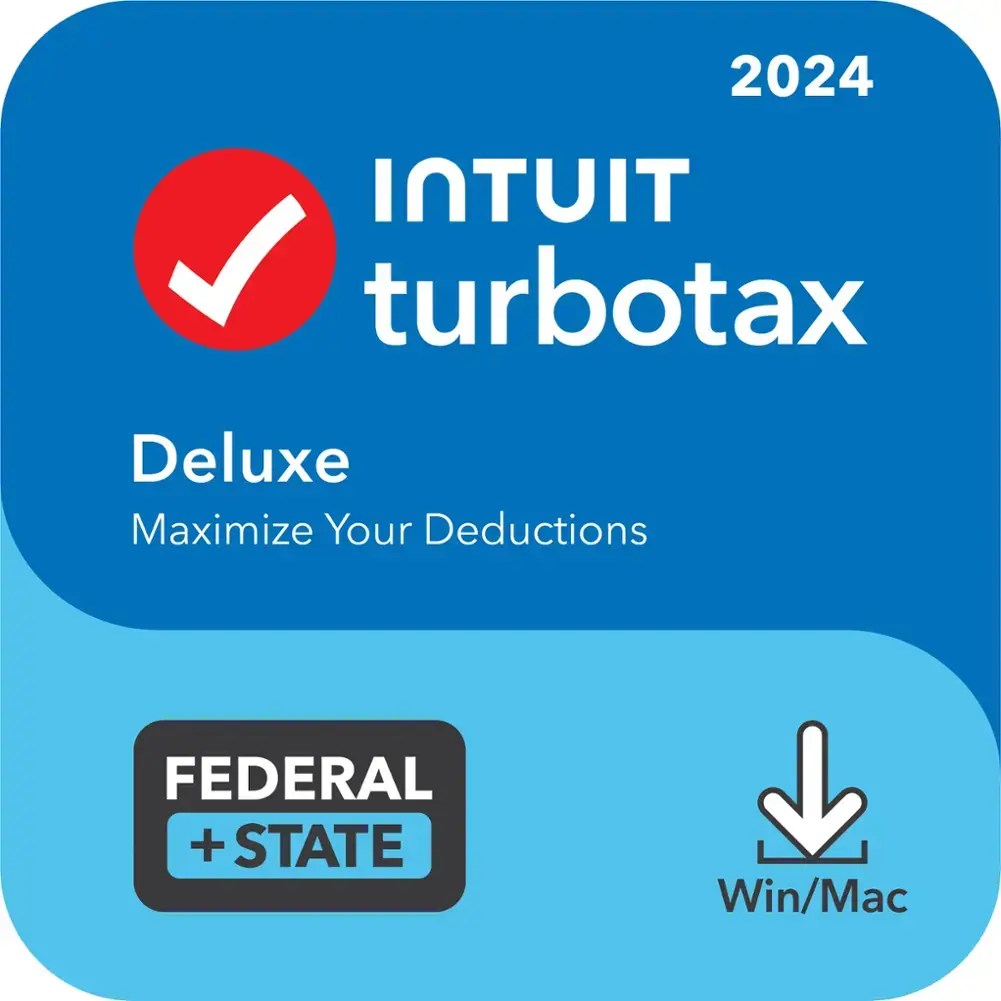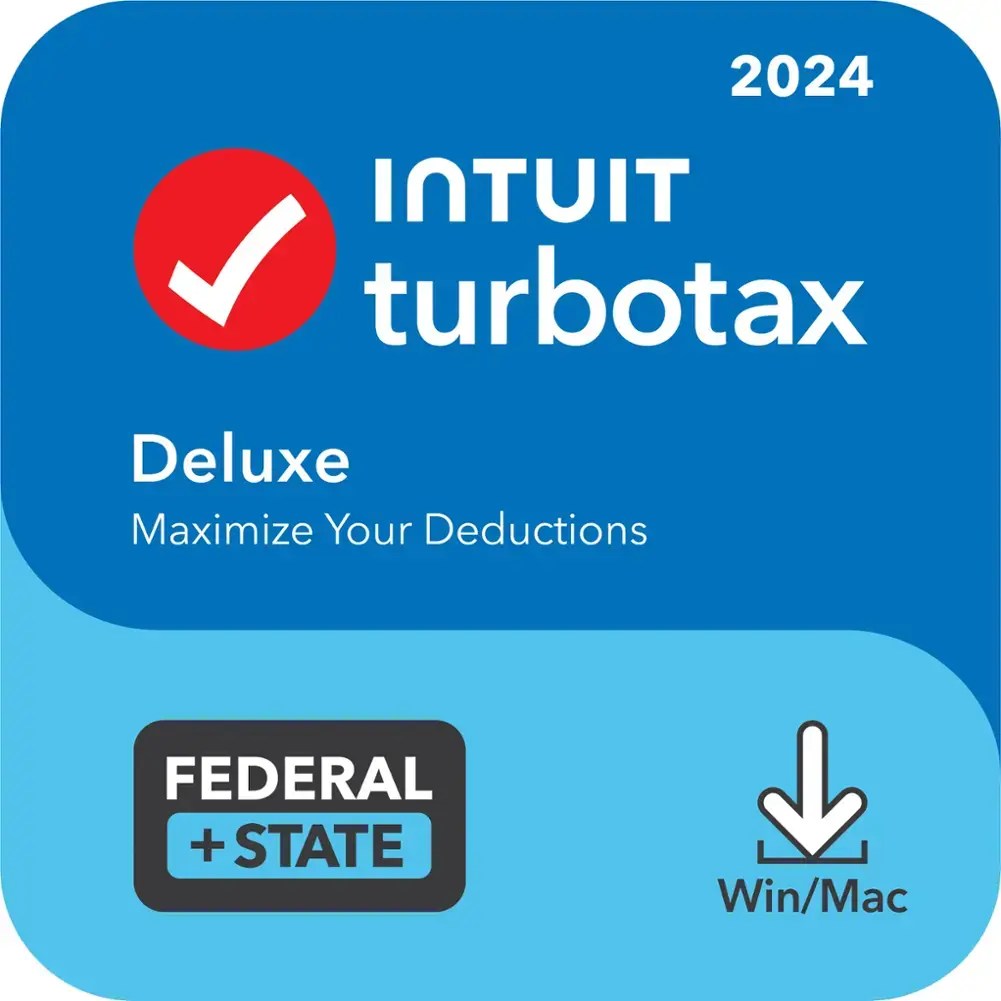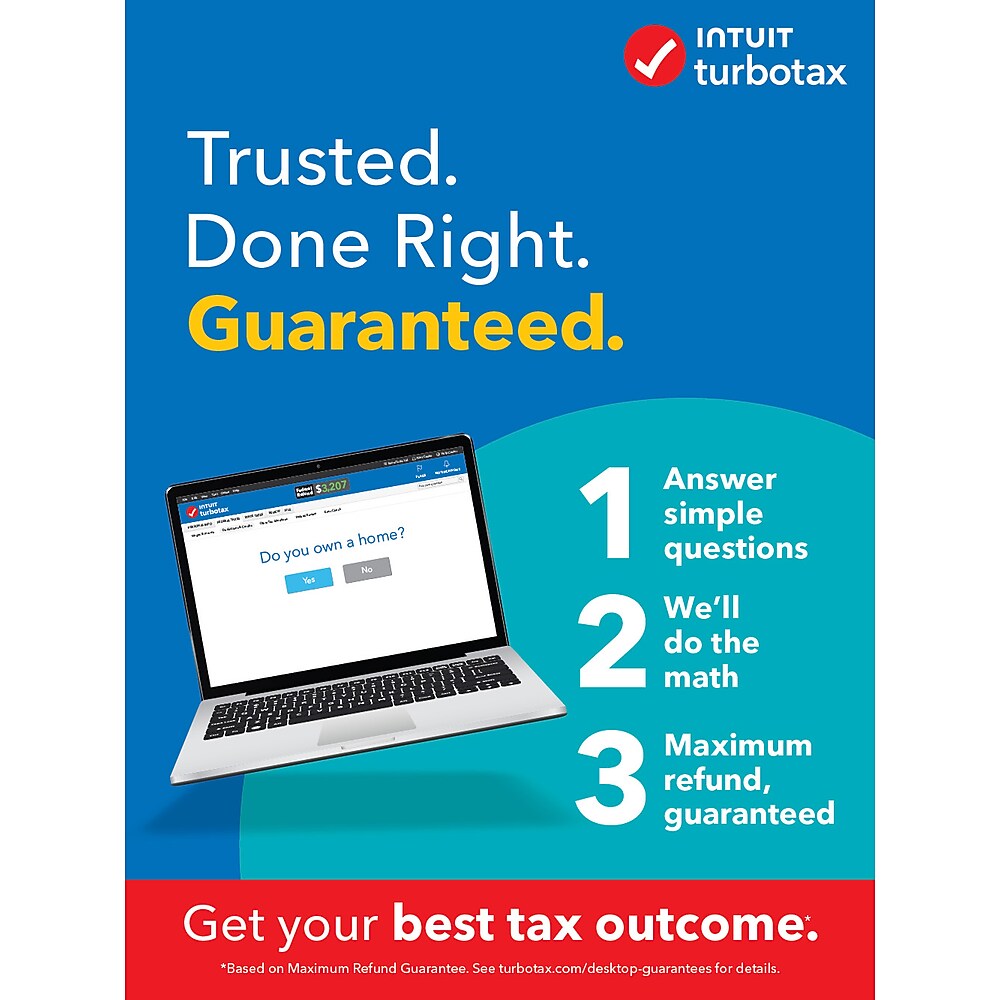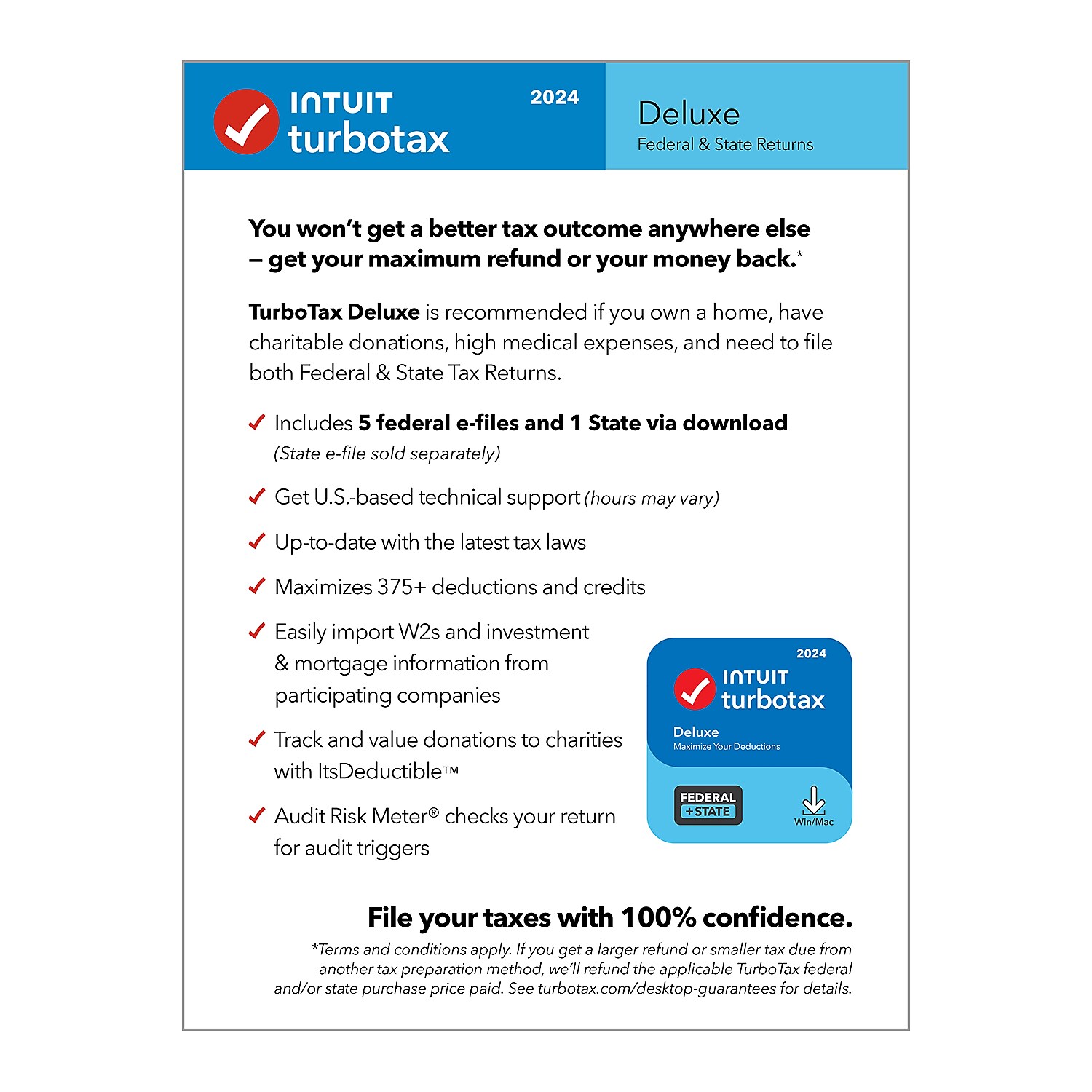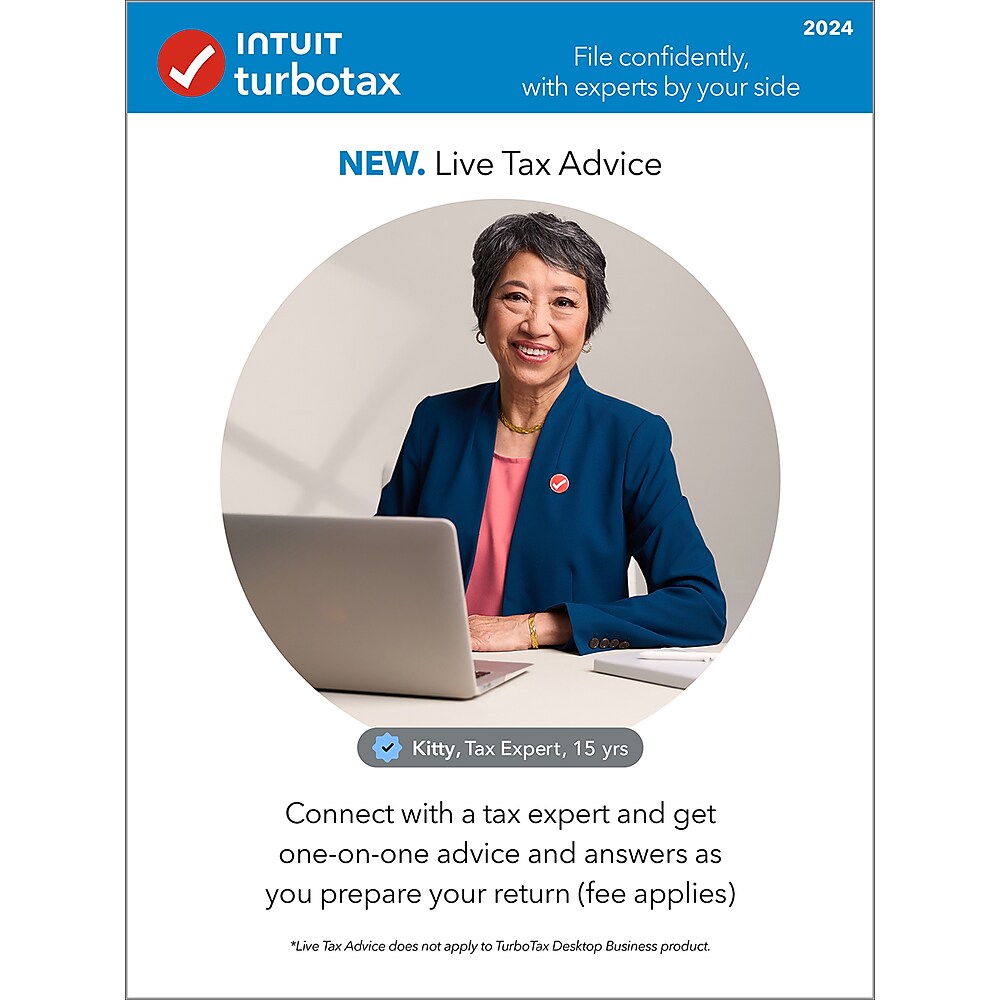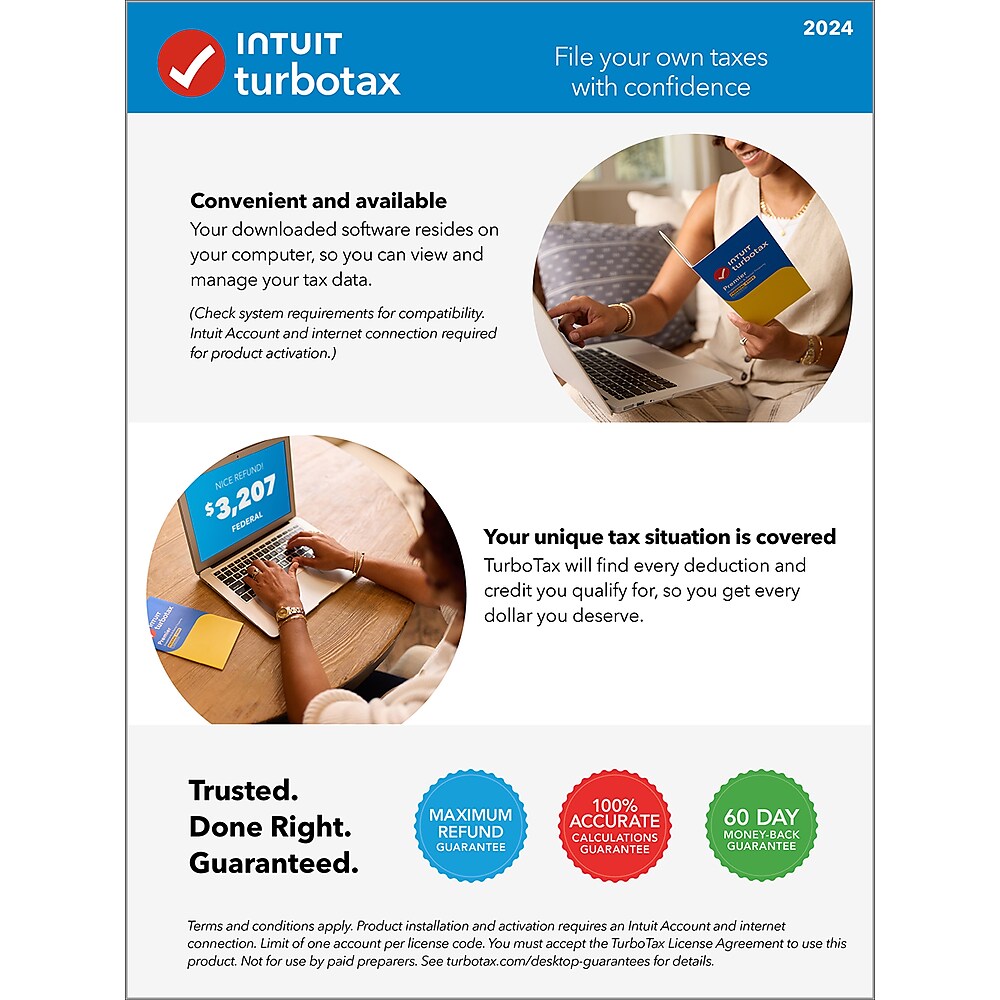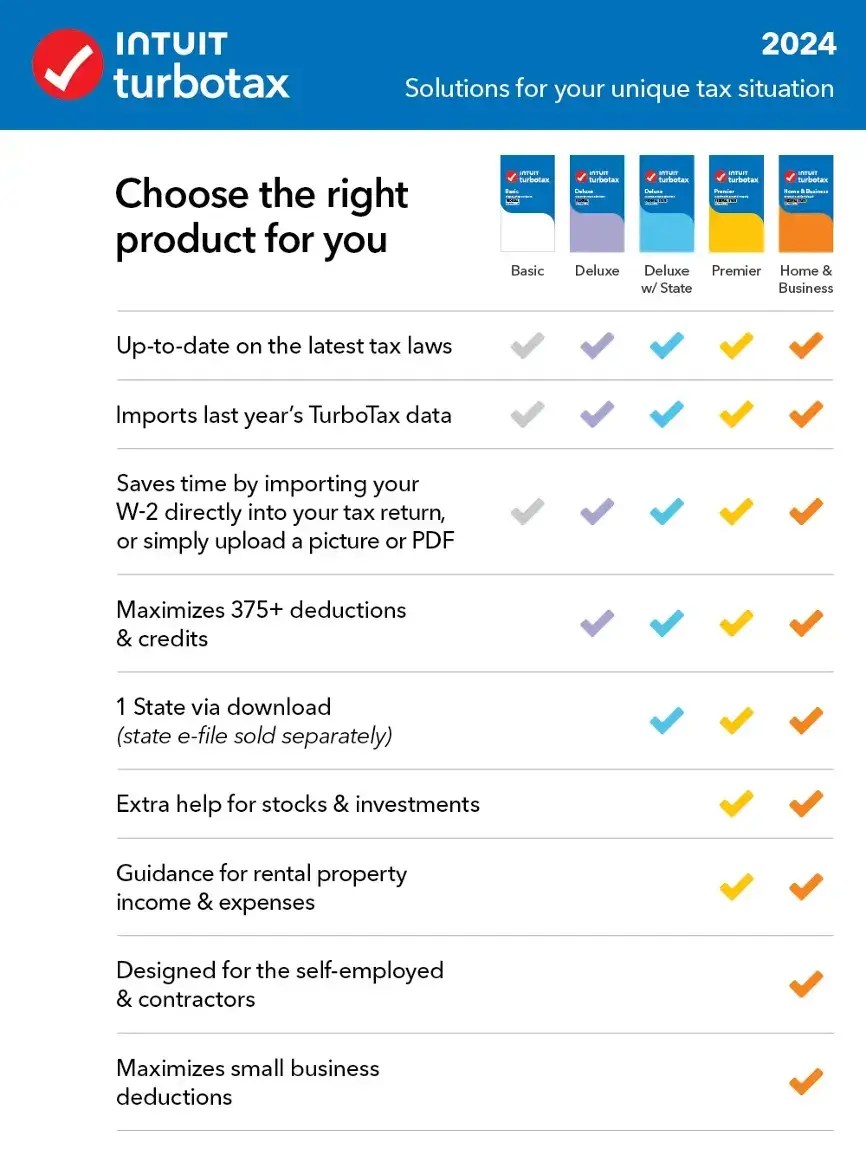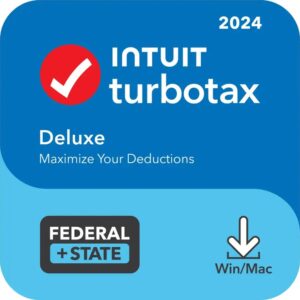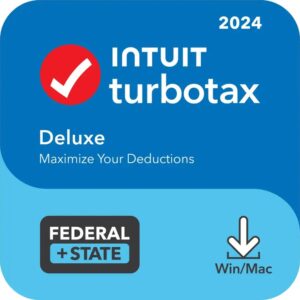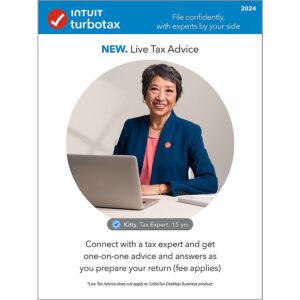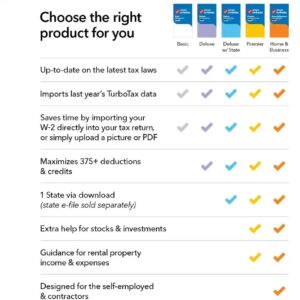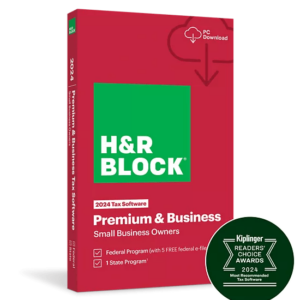TurboTax – Deluxe 2024 Federal + E-file & State – Mac OS, Windows [Digital]
$49.99
- 12h Delivery & Download – access your software license keys and download links within 12 hours.
- Compatible with: Windows® 10 or higher ( 64bit), Mac OS® 13 or higher.
- Currently, this item is available only to customers located in the United States.
- License once activated are non-refundable.
TurboTax 2024 – File your taxes with 100% confidence
TurboTax is tailored to your unique situation. It searches for hundreds of deductions and credits and handles even the toughest tax situations, so you can be confident you’re getting every dollar you deserve.
- Includes 5 Federal e-files and 1 State via download. State e-file sold separately. Free U.S.-based product support (hours may vary)
- Your downloaded software resides on your computer, so you can view and manage your tax data (Intuit Account required)
- Boost your bottom line with industry-specific small business tax deductions
- Get a head start by importing your info from last year’s TurboTax return or other tax software
- Create and e-file W-2s and 1099s for employees & contractors using Quick Employer Forms
- Up-to-date with the latest tax laws so you have the latest information
- Avoid mistakes by importing W-2s, investment & mortgage information from participating companies
- Guides you through start-up costs that new businesses can deduct
- Simplified asset depreciation and reporting
- Audit Risk Meter™ checks your return for audit triggers
- Runs thousands of checks before you file to help identify missing deductions or credits
TurboTax Desktop software is now download only and will no longer be available on a CD. Download format is quick and easy, plus ensures you have the latest product updates.
Product download, installation and activation requires an Intuit Account and internet connection. Product limited to one account per license code.
You must accept the TurboTax License Agreement to use this product. Not for use by paid preparers.
All features, services, support, prices, offers, terms and conditions are subject to change without notice.
Install and activate on up to five computers owned by you (at home or at work) and only to prepare, print and/or e-file your own federal and state taxes.
TurboTax Federal Tax Year 2024
Software Minimum System Requirements
Product download, installation, and activation requires an Intuit Account and internet connection.
Product limited to one account per license code.
Windows Download Products (Basic, Deluxe, Premier, Home & Business and Business)
NOTE: TurboTax Business is Windows Only
Operating Systems
- Windows 10 or later
- Specific Windows OS: Windows 10 (64-bit), Windows 11 (64-bit)
RAM
- 4 GB or more recommended
Hard Disk Space
- 1 GB (plus up to 4.5 GB for Microsoft .NET 4.8 if not already installed)
Monitor
- 1024×768 or higher recommended
Third Party Software
- Microsoft Visual C++ 2022 Redistributable (included with TurboTax Installer), Microsoft .NET 4.8
Internet Connection
- 1 Mbps modem (Broadband connection highly recommended). Required for product activation, software updates and optional online features
Printer
- Any Windows-compatible inkjet or laser printer
- Administrative rights required
If you’re trying to figure out how to activate TurboTax or you’re wondering how to install TurboTax with a code, we can help. To activate and install your TurboTax CD/Download software, you’ll need the license code, a 16-character (or 14-character for 2019 products) combination of letters and numbers (XXXX-XXXX-XXXX-XXXX) that can be found:
- On the CD box insert, envelope, or packing slip; OR
- In the Download confirmation email and/or order history
To download TurboTax with the license code, enter your activation number in the License code box on the activation screen and select Continue to complete installation.
You’re free to use the same license code to install the software on up to five computers; you’ll need to purchase another license if you need more.
If you need help installing, select your operating system for more info:
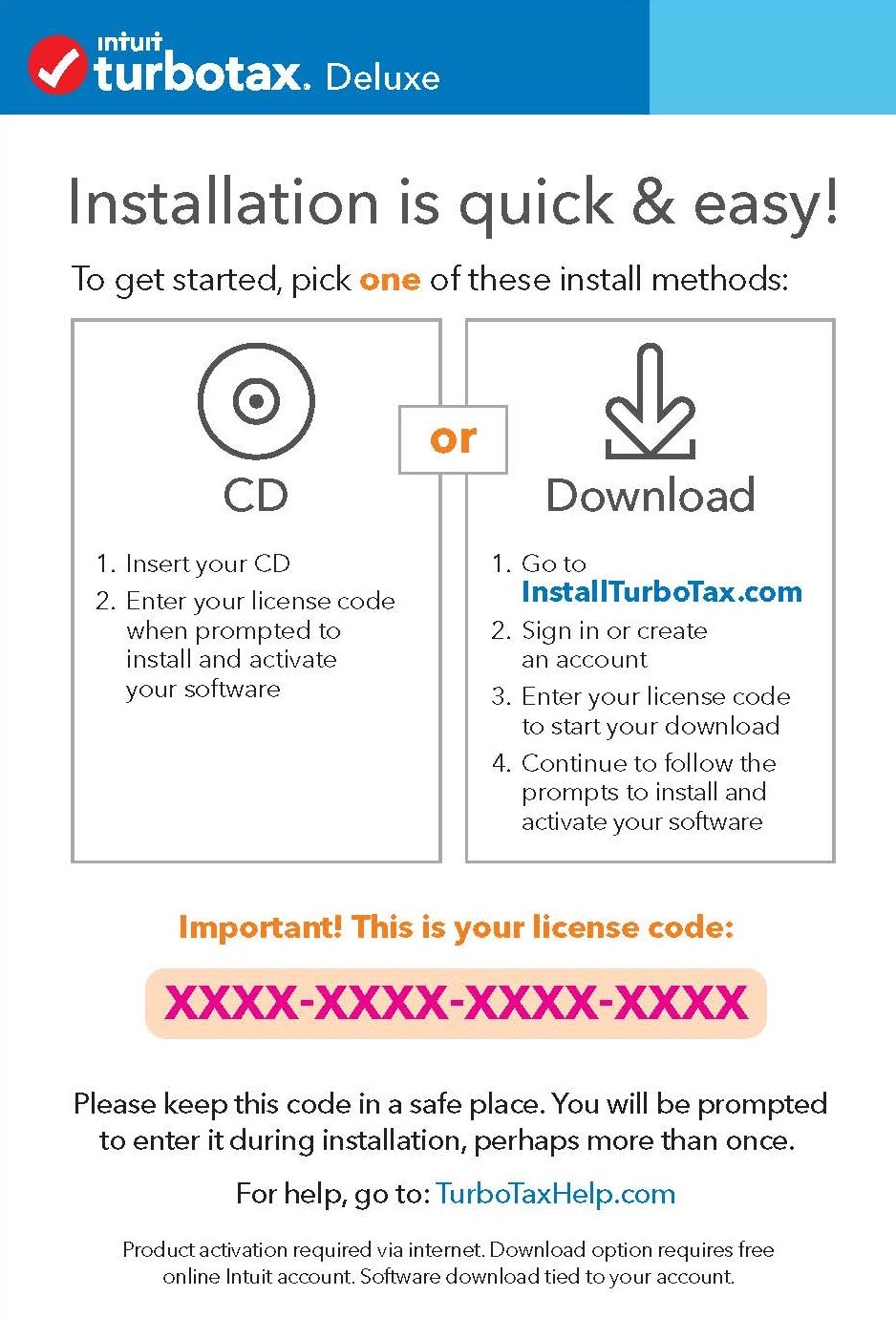
We accept payment by Paypal account or credit card without needing a Paypal account.
All credit cards are processed through are payment gateway Authorize.net. We use SSL TLS encryption for all data transmitted to and from our web server. We are fully PCI-DSS compliant and do not store any credit card information on our server other than the last 4 digits.
Please contact your financial institution to verify your billing details. It is possible that your card will temporarily authorize each transaction even when the billing details do not match, but these charges are temporary and will fall off the statement within 1-2 business days. If you have any billing issues please contact customer service via our live chat.
We can offer refunds on purchases which demonstrate an adequate effort was made to solve the issue. Please see the product requirements page before purchasing (The majority of software has a minimum operating system (Windows or Mac) and a minimum operating system version requirement.
Our business model relies heavily on volume hence we are unable to provide phone support. You may however contact us using the live chat feature on our website for an interactive support experience. Most issues can be resolved quickly through live chat.
Yes, please use the live chat feature, and we can send you a link to a TeamViewer session.
Our system allows a guest checkout. But we encourage you to create an account to log in to download programs more safely.
Almost always the download link and license information is sent immediately with the order confirmation email. This information is always also available on the order history page under ‘my account’.
No, these devices will not run any software that is sold on our website.
Our system generates large volumes of email on a daily basis. It is likely that your email filters are flagging emails from our server as junk/bulk mail. Please check your Junk folder. If you still cannot find the email you can always contact us on live chat.
Use the “forgot password” link on the sign in page, otherwise contact support so that we may assist you with resetting your password, or helping you find the email used to create your account.
No, Microsoft has discontinued support for Windows 7, and we cannot offer support or any software compatible with Windows 7 systems. There are a number of reasons you may want to consider upgrading your system to a newer Windows operating system; security being most pertinent.
Please check the downloads manager in your web browser for the status of your download. Every time the download button is clicked on the website your browser may launch a new download without notifying you. To see a list of current and previous downloads: on Google Chrome press the CTRL + J keys (Windows) or CMD + J keys (MAC).
This is likely caused by a slow internet connection, or possibly a connection to our server. Contact us on live chat for help with alternative download mirrors.
For security reasons the download link may expire after a period of time. Contact support so that we may reset this for you.
To access your downloads:
- Scroll to the bottom of the page and click on 'Order History' under 'My Account'. You may also click the following link for the order history page: ORDERS
- Sign into your account with your email address and password.
- Click on 'view' next to your order.
- Click the 'download now' button
To download and install your software, please follow these instructions:
- To begin, click on "Download Now" button(s). Or follow the link to the manufacturers website. You may be prompted to "Run" or "Save" the file. Choose to save the file and continue.
- You may also be prompted to select a location where the file(s) should be saved on your local system. Choose a folder to save the file and click on "OK".
- If you are not prompted for a location, the file would be saved in the default location where your browser is setup to save all downloaded files (generally a folder named "Downloads"). Your download should begin.
- If there are multiple files, download all of them by clicking the 'download now' button next to each file name. Multiple files can be downloaded simultaneously.
- You may pause/resume an ongoing download using your browser's download manager functionality (if available).
- Once completed, please locate the installation file in the folder you selected and run the application to begin your installation.
Once downloaded, please select and execute the installation file and follow the on-screen instructions and enter your software license number when prompted.
Please contact support on our live chat system so that we can update your order.
For Turbotax and other products, the download and license number is available immediately upon purchase. There are cases where there may be a review period for security reasons or the licensing issuing system may be overloaded due to high order volume. If you received the message “Awaiting License” please contact live support for assistance.
Turbotax Deluxe, Premier, Home and Business, all come with 1 free state download. In order to fix issues with a corrupt state download follow the steps outlined in the article from Intuit or contact support for assistance: https://ttlc.intuit.com/community/tax-topics/help/state-loop-indicates-turbotax-is-up-to-date-after-updating-but-won-t-allow-you-to-install-your-state/00/1127787
Please check the License Code to make sure you have entered it correctly. Sometimes the S and the 5 or G and 6 look alike. It is best if you copy and paste the license number into the activation window to avoid invalid input. In other instances there may be a possible backend issue that you will need to contact support to resolve.
Related products

12h EMAIL DELIVERY
All of our products are ready for redemption 12 hours after the order is placed. No need to wait for delivery elsewhere. Experience reliable service with guifff.com.
ORIGINAL SOFTWARE
We only offer a genuine and legal products. You’ll be able to activate your software directly with Intuit, either online or on the phone servers.
SATISFACTION GUARANTEED
Our dedicated support team is ready to help you at any time to install your software or solve any issues you might have with your product.
.